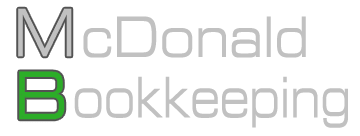Click here to use this calculator.
Use this free invoice generator to create an invoice online. Enter your business information, upload your logo, and choose custom details within this invoice template. Then, you’re ready to download and send.
1099s and W-2s are the tax forms employers use to report wages and taxes withheld for different workers.
Check this Employee Cost Calculator to know How much do employees cost beyond their standard wages?
Click here to check which Business Entity is Right for You.
The Income Tax Withholding Assistant is a spreadsheet that will help small employers calculate the amount of federal income tax to withhold from their employees’ wages. It will help you as you transition to the new Form W-4 for 2020 and 2021.
Use the Income Tax Withholding Assistant if you typically use Publication 15-T to determine your employees’ income tax withholding. If you use an automated payroll system, you do not need to use the Assistant.
How to Use the Tax Withholding Assistant
Open the Tax Withholding Assistant and follow these steps to calculate your employees’ tax withholding for 2021. Be sure that your employee has given you a completed Form W-4. The Assistant can accommodate Forms W-4 from both before and after the change in format introduced in 2020.
You will want to save a separate copy of the spreadsheet for each employee.
- Indicate how frequently you pay your employee.
- Specify which version of Form W-4 applies to the employee (before 2020 or after).
- Enter the requested information from your employee’s Form W-4.
- Save a copy of the spreadsheet with the employee’s name in the file name.
- Each pay period, open each employee’s Tax Withholding Assistant spreadsheet and enter the wage or salary amount for that period. The spreadsheet will then display the correct amount of federal income tax to withhold.
The Tax Withholding Assistant is available in Excel format.